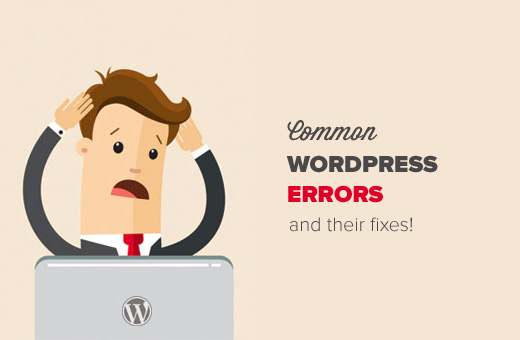5 Common WordPress Errors And Their Solutions:-In the 13 years of WordPress existence, it has enable countless number of peoples to start self businesses, career, websites. That is impressive and easy to the platforms features. However, no platform is perfect, even not our favorite content management system. As the platform is used in different environments & for various purposes, things won’t always run smoothly & users will face issues on the way.
There are numerous issues that most of the users are likely to face at least once. The best thing is that with a high number of users base & supportive WordPress community, somebody been face the same situation and provided the solution as well.
5 Common WordPress Errors And Their Solutions:-
- WordPress Parse or Syntax Error:-
Parse Error: syntax error, unexpected ‘)’ in C:\xampp\htdocs\wordpress\wp-content\themes\twentysixteen\functions.php on line 29
This is a common error in wordpress mostly occurs when you add some codes to your website via functions.php. Upon reload you will see the error like above.
Solution:- Don’t worry this means you have done a mistake in your code that needs correction. Browsers are real sticklers for these things & fill through the errors like this even for a mission semicolon or bracket.
Then either correct the code or delete/disable the line having error. After that save the code & upload the file. Refresh the error page and you are all set.
- Internal Server Error:-
Another common error messages for WordPress sites are internal server error or 500 internal server error.
It means that something is wrong but your server is unable to find the issue.
Solution:- there are several reasons to occur this kind of issue.
- Check .htaccess
- Increase the Php memory limit
- Deactivate all plugins
- Re-upload WordPress core files
- Talk to your host.
Resolve the errors from all these and if the error still happens then contact your hosting provider.
- Error Establishing a Database Connection:-
When you see this kind of message the issue is clear that WordPress is not connected to the database. In case you don’t have idea about the database where all your site content is saved. It is necessary part of website so without it site can’t exist. When your connection is down, your site shows the error.
Solutions:- Mostly this common WordPress issue happen by faulty credentials inside WP-Config.php. However there are other possible solutions for the same.
- Check wp-config.php
- Access wp-admin
- Talk host
- Connection Timed Out:- If your site take high amount of time to load & then after you will get error like it’s not available that means your connection has timed out.
This happens when your website try to do more than the server can handle & its common in shared hosting environments with limited resources.
Solutions:-
A few things you have to do for resolving this kind of errors.
- Deactivate all plugins
- Switch to default theme
- Increase your php memory limit
- 404 Errors & Missing Images:-
WordPress error manifests as follows:- you surf a existing single post but instead see a 404 error page. Rest of the site is working fine.
Solution:- Mostly this problem is occure due to faulty rewrite rules & resolve when you resave your permalinks.
This would flushes .htaccess file & should usually be enough to resolve the error. If it doesn’t go still, then you have to take manual actions.
Find .htaccess file in your root directory. Open it and add the below given code.
# BEGIN WordPress
<IfModule mod_rewrite.c>
RewriteEngine On
RewriteBase /
RewriteRule ^index\.php$ – [L]
RewriteCond %{REQUEST_FILENAME} !-f
RewriteCond %{REQUEST_FILENAME} !-d
RewriteRule . /index.php [L]
</IfModule>
# END WordPress