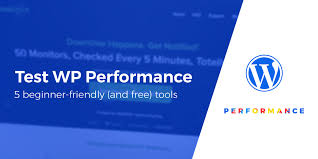5 Tools to Test WordPress Performance And Site Speed:-Have you ever sat and wait for loading a website? Chances are that instead of waiting for a couple of second for the site to load, you opted back button. In other words, if your site can’t keep up you face the risk of losing customers, visitors and subscribers- this is why its best to check regularly for your website performance and make improvements.
Fast sites have great user engagement , conversion rates and even search engine ranking comparing to slow website. Here in this post , we have explained five tools for testing WordPress site performance and speed so that you can make important changes.
Why your site is slow?
There are numerous reasons your site could be performing worse than always. Loading speeds are vary site by site, but there are some facts that boost up your sites performance.
For WordPress sites, the most common problem of page loading slow down are:
- Poorly coded themes
- Poorly coded plugins
- Big image files
- Poor hosting
5 Tools to Test WordPress Performance And Site Speed:-
- Google PageSpeed Insights:- PageSpeed Insights is invention of Google. This nifty web tool measures & test WordPress performance on your site across various devices, including desktop & mobile browsers. This is helpful if your visitors are accessing website from different sized devices.
- Pingdom Tools:- This is a free tool that offers you full site performance information including load time, page size and also detailed analysis of all pages of your website. The best feature of this app is, it save your performance history, so you can track your efforts to improve loading times.
- GTmetrix:- It generate a report that shows you a complete history of website loading speed and detailed report that advise the ways to improve website performance. Also this tool has a video playback feature that enables you to see where the speed bottlenecks occure.
- WebPagetest:– it gives you your site’s loading speed and a breakdown of your sites performance. The unique feature of this tool is that it allowen to select a country to view your report, so you can check how your site perform across the world.
- YSlow Browser Plugin:- This is a browser plugin that enables you to track the performance of website that you are visiting. It does not show you the actual load time but it does break down over 20 different performance cues. This helps you in comparing with competitors website within your niche to see how your site stands up.