How to Tackle And Counter Google Search DMCA Removal Notice:-What you should do when someone steal your original content like image, video or audio? You can file a DMCA Compliant. Google seriously takes these issues follows the DMCA Compliant with strict actions.
Google has page as DMCA Transparency Page where you can see a lots of DMCA Requests that google has processed. Also you can enter your website address to check how many DMCA takedown request have been filed against your domain and everything else that is relevant to it.
Even the Google tries its best possible things to don’t make any mistakes, there may be errors because the DMCA requests are processed by humans.
For Example- What happened when a mail similar to the below received from Google search sayings:
“Notice of DMCA Removal from Google search”
This was when I analyzed the issue further and discovered that there was an error for which I need to file a counter notice.
Here is a screenshot of the DMCA Removal notice from Google Search:
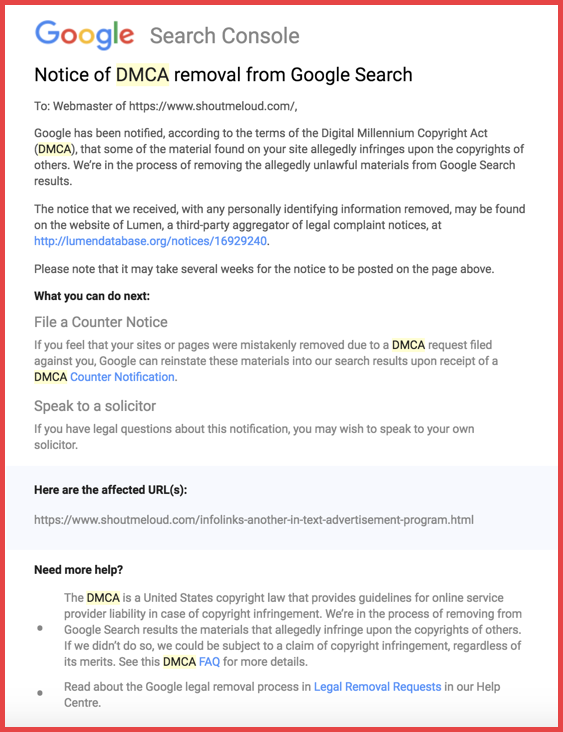
None of us wants to get the emails similar to this, but if you have received and you are not faulty, then you can submit a DMCA counter notice to fix out the errors. Its not an easy thing. It is also been reported that DMCA affect your search engine performance & rankings.
Note:- Copying content from other websites & deleting it after getting the DMCA Removal Notice and filing counter notice may have many legal implications. Therefore only file a DMCA Counter notice when you are not faulty and make sure the DMCA Notice is received due to mistake.
How to File a DMCA Counter- Notice to Google:-
If you have received DMCA Removal notice, then the best place to file counter notice is to click on the link available in the email. You may also use the direct link from Google’s help page to file DMCA Counter notice.
For the next step what to do after clicking on the link given in the email please refer the below screenshot.
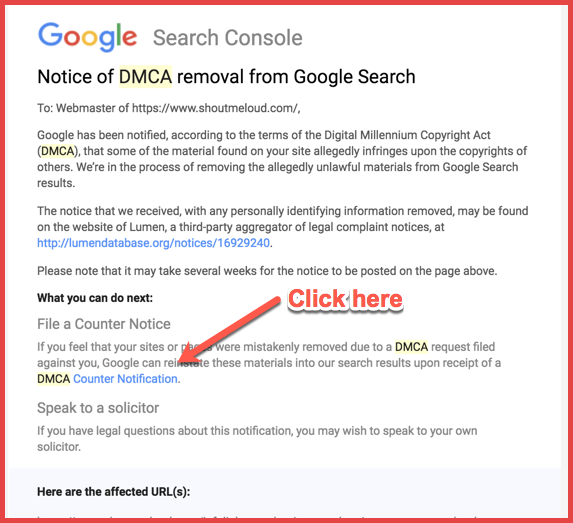
This will leads you to “DMCA Counter Notification form” where you can fill all the fields. This is an easy form and you can fill it up easily. The only complicate part of this application form is “Please provide more details to justify your request”.
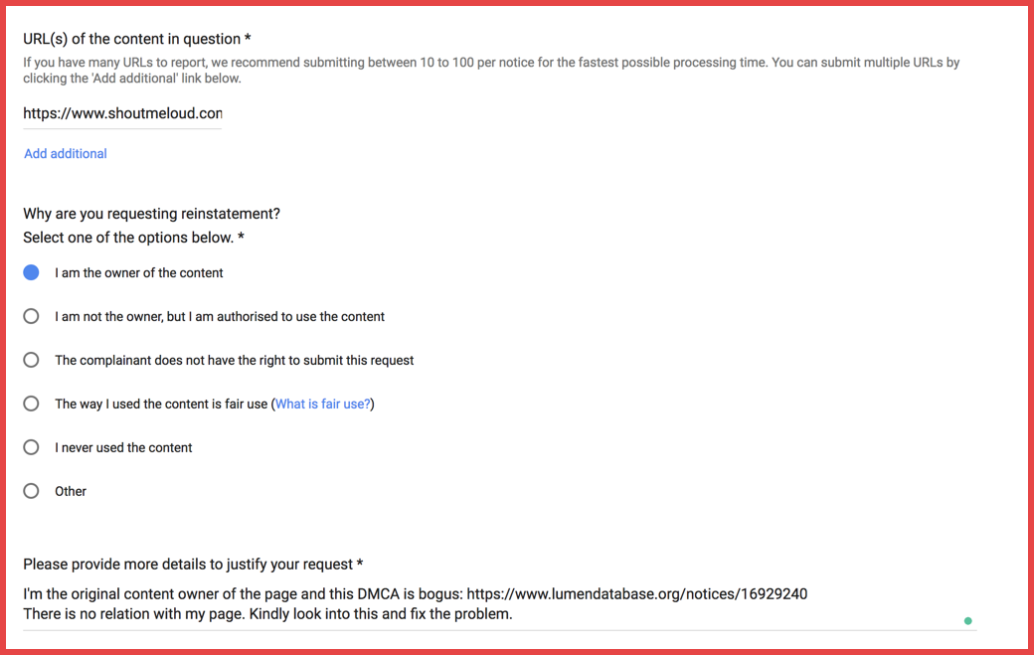
Based on severity of issues, you can add as many details as possible to help the notice reviewer assess the error & take the best suitable action.
