Login to the administrator back-end of the store:
Once the admin back-end is completely rendered navigate to the System > Configuration. Here you should scroll down the page and on the left side bar you will notice the Advanced tab:
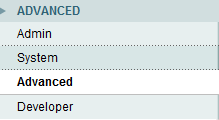
The menu you will need to load is called as this section Advanced. Simply select the modules you need disabled and save the configuration. After this is checked reload your front-page and the output from these modules should no longer be present there.
