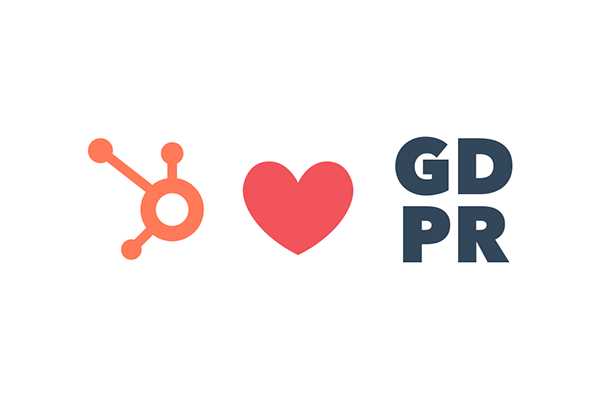How Do I Turn On GDPR Functionality in MY Hubspot Account?:-General Data Protection Regulation also called as GDPR is a new EU regulation which replaces the 1995 EU Data Protection Directive (DPD). The GDPR increases protection of personal data of citizens of EU and enhance the responsibility of association who collect or process personal data.
If you are a admin or have necessary edit account permissions by default enabled, you can go through hubspot account settings and turn on GDPR compliant settings. This is a main place to automatically turn on the features of GDPR compliant throughout your hubspot account:
- In Hubspot account, tap on settings icon, in the main navigation panel.
- From the left side, choose account defaults.
- Press to toggle the EU GDPR turn on. To send only emails to contacts with updated lawful basis to communicate box.
- Tap save.
How Do I Turn On GDPR Functionality in MY Hubspot Account?
Once GDPR setting is turn on, you will have the following features in your account.
- Cookie Consent Banner toggled is on by default in the settings.
- For non opted-in contacts email send notifications
- Delete functionality for GDPR, which gives you the choice to either delete a contact and also have option to restore it within 90 days, or delete the contact fully to comply with the GDPR policies.
- If you are using Hubspot sales extension or add-in, contact records banner notify you if a contact doesn’t have lawful basis for processing.
- GDPR ready forms with lawful basis notice & communicate consent checkbox form fields.
- Meeting links, which have the notice/consent messaging by default.
- Unsubscribe links enabled for sales one-to-one and sequence emails.
- Ability to add communication consent & lawful basis for processing to contact via import list, bulk edit or manual creation of contact.