You can clear the Magento cache manually .you are working in FTP or Local then follows these steps:
- Go to root directory Open the var/cache folder Like as:
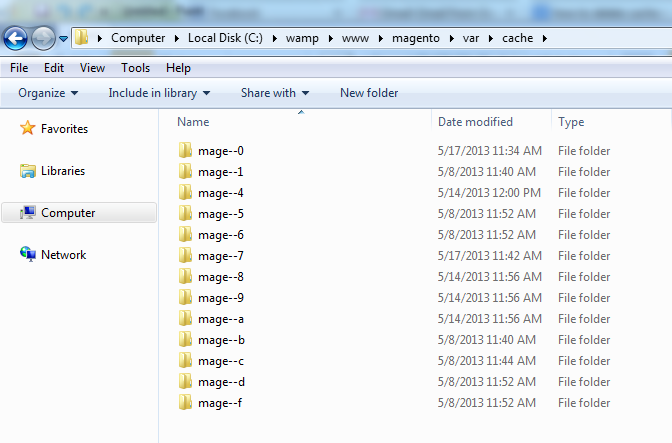
- Select all the contents in the folder and delete them
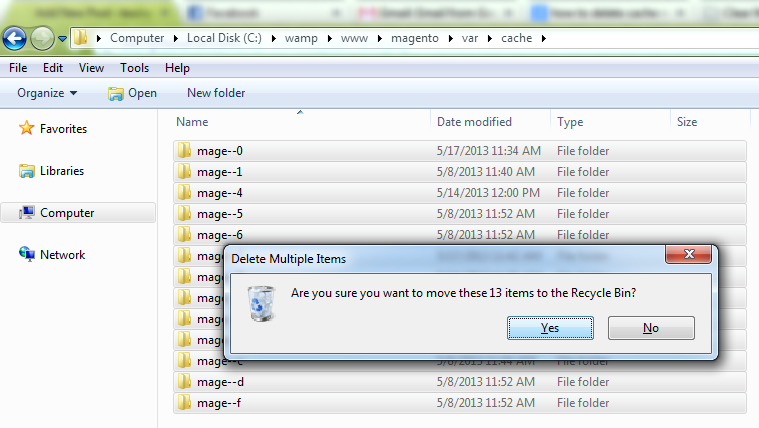
- Now, you refresh your website, you should be able to see all the changes you have made.
